http://www.lfsforum.net/showthread.php?t=34770
hz's LX is one of the demonstration models he uses


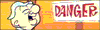

the whole car is blurry not just the skinFlinty72 wrote:This is a good tutorial on using the free Blender 3d app.
However I can't help notice that it is a very blurry render of Hz's LX, I guess that its probably got to do with not only using a freeware 3d app but I am betting he only had the 1024px skin, so remember to always render with a 2048px skins, if you can

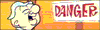

Yeah but how when there are no base skins at that res, is there? I am assuming then that you have to stretch a 2048px template which isn't the best way and wouldn't provide the quality of a true 4096px base imho.Hz-Lab wrote:4096 FTW!Flinty72 wrote: so remember to always render with a 2048px skins, if you can
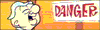

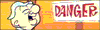
So you haven't seen a proper circle on your screen yet?Pinger$ wrote:At the end of the day video cards talk triangles, not circles, so ain't really gonna happen till we have circles in hardware i reckon.
